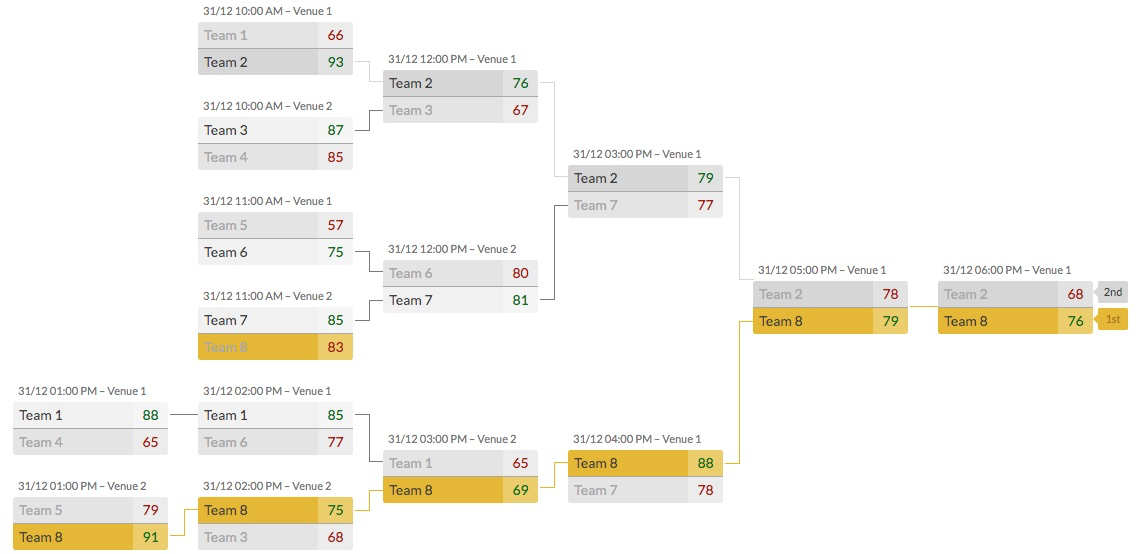What's New
Recent Additions
-
Forfeits
You can now mark games as forfeits. You can also define (in your standings configuration) points to be awarded or subtracted for forfeits and wins by forfeit. You can also disqualify teams from playoffs if they have more than a certain number of forfeits in a season. -
Free tournament brackets
We added a brand new LITE tournament bracket maker with a free tier for simple knockout competitions. -
New subscription plans: Tournaments included
New subscriptions now include tournaments as well as leagues. The monthly price is now dependent on games instead of teams, which is ultimately the fairest measure of how much you're getting out of the scheduler. If you're grandfathered on an old plan and want to switch to the new ones, please let us know via chat and we'll get you moved over. -
Publicly display free slots
You can now display free/unused time slots on your public schedule, e.g. to show options for reschedules etc. -
Different number of weeks by division
We just added support for different numbers of weeks per division (added October 2024). You will see a Weeks input option under Divisions on the Schedule Maker. This lets you set specific season durations for each of your divisions.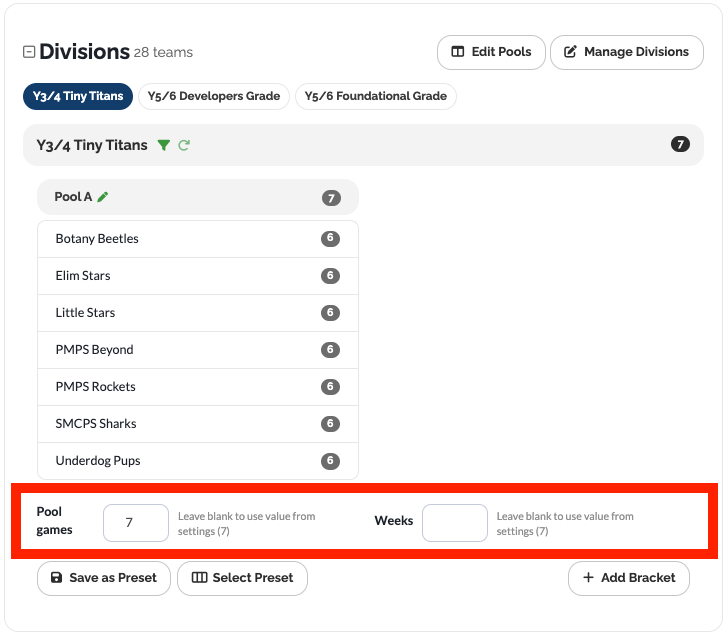
- Average Score
New standings column for average score (scores for divided by games played) has been added. - Archive Teams
You can now archive teams you no longer need. Before, you could only delete them, which would also delete their games from any old schedules. - Add Links to your menu
You can now add custom links to your club page navigation menu via the manage pages view.
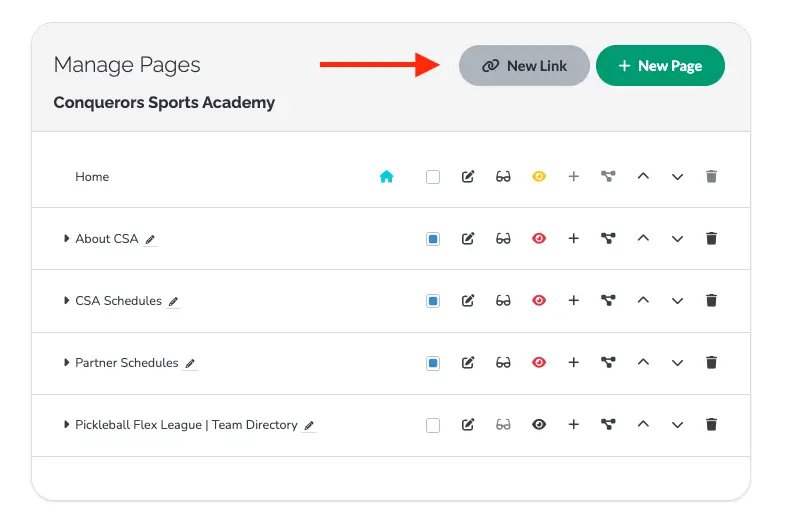
- Enter Scores independent of start dates
Instead of relying on a game's start date to show the score inputs, we've now added an ENTER SCORES button at the bottom right that will show inputs on all games. This change also means that drag and drop remains available on past/today's games, making last minute changes more convenient.
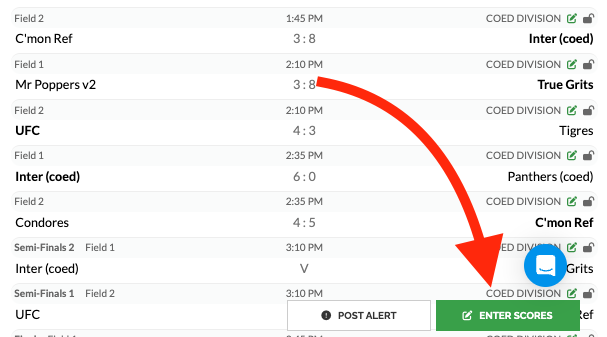
- Export Users
Export your users from the user dashboard. This respects the filters you've applied to the view at the moment of export so you can export by season or by active status or role on the team etc. The exported file is formatted to feed back into the import tool, so you can easily port users to a new organization. - Contact your opponent
Captains/coaches can now email the opposing captains/coaches via the team page.
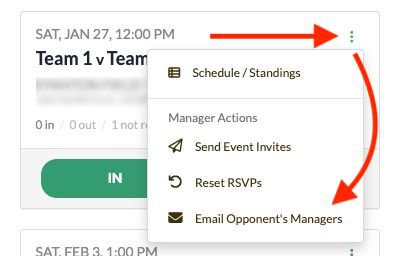
- Map-based search
Put your events on the map!
Make sure you've entered your venues' address in order to be included on our new map and let players find you by location. Give your about us section in your organization settings a polish as well. The first 500 characters will be displayed on the search results.
Use our online registration to get promoted to the top!
Find leagues in your area at https://leaguelobster.com/search
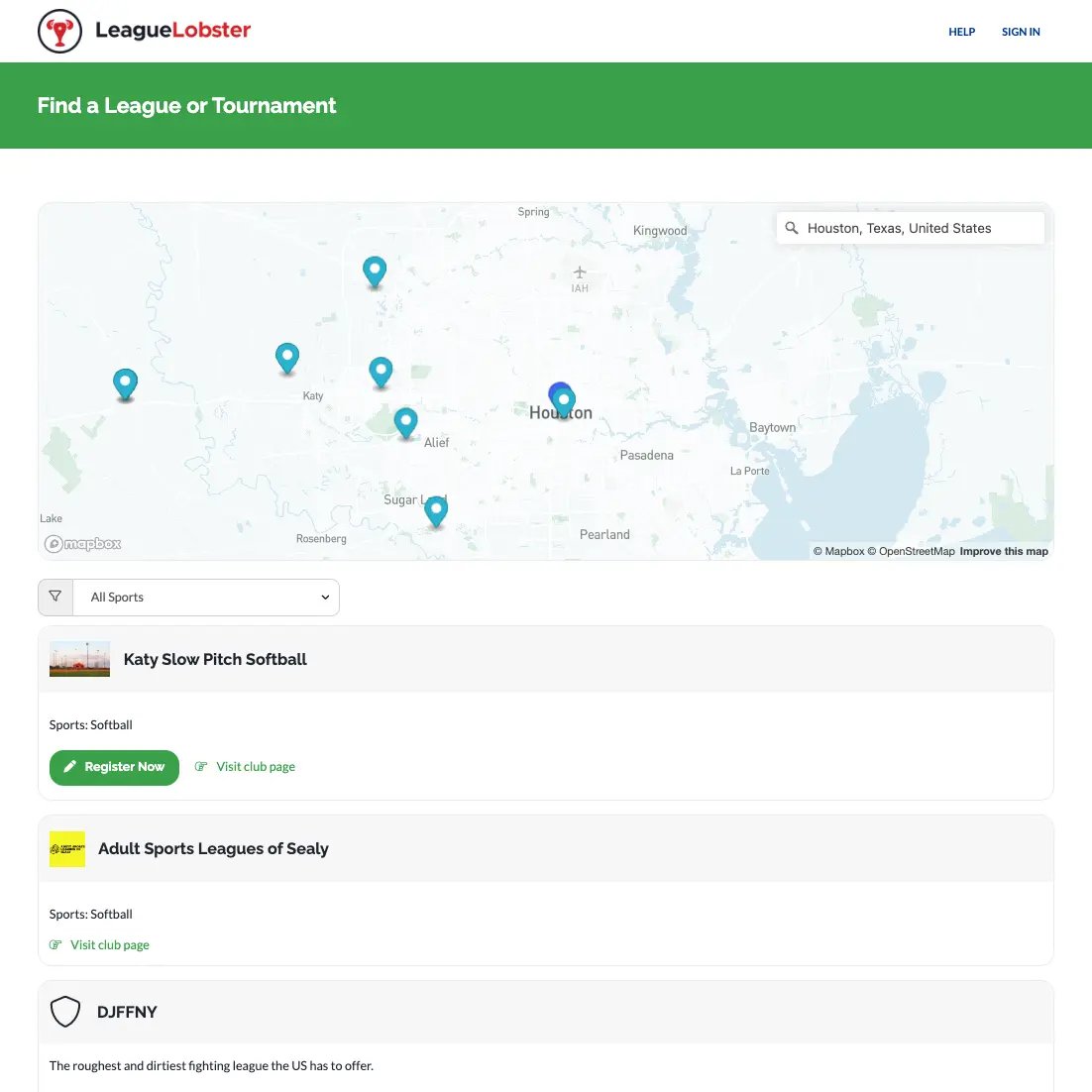
- Import
You can now import games to your schedule (in PRO). Learn more.
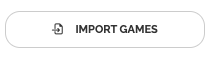
- Swap Weeks
You can more easily swap weeks (interchange games from one week with another's) by clicking the swap button next to the week header (in PRO)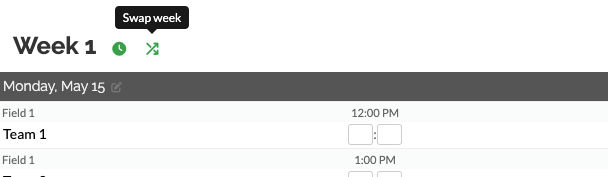
- LobsterGPT
We've deployed our experimental AI chatbot to answer your questions more quickly. Don't worry, we're still here for you too if needed! - receipts are back!
we've found a way to restore self-serve access to receipts - hide past games
you can quickly jump to where you're at in the schedule by hiding past games with the button at the top of your schedule
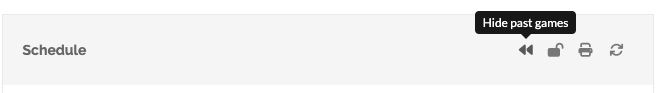
- decimal scores / half points
you can now set a number of decimal places for scores in your standings configuration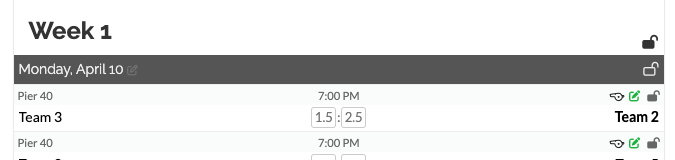
- scorekeeping permissions for captains and coaches
you can give all coaches and captains automatic scorekeeper permission for their own games by checking this box on your organization settings:
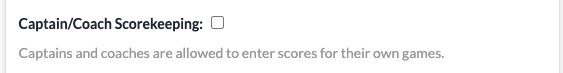
- simple league scheduler
- you can now generate round robin fixtures using the LITE scheduler (schedule a league button on the homepage) without assigned dates, times and venues (see our updated tutorial video)
- our LITE scheduler now also lets you generate and edit your schedule without signing up so you can see if it's right for you more easily
2022
- Set registration limits (max teams) by division
you can now set separate registration limits for each division
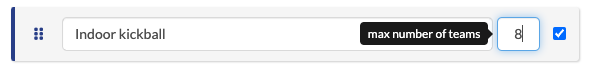
- Insert Delay
easily shift games during your tournament due to rain breaks or other delays. Read more.
- Division constraint options
You can now choose whether you want to division constraints to apply only on selected weekdays – leaving other weekdays available – or whether you want them to block other weekdays – only scheduling on selected days.
You can also now select multiple divisions for the same constraint – saving some pesky legwork.
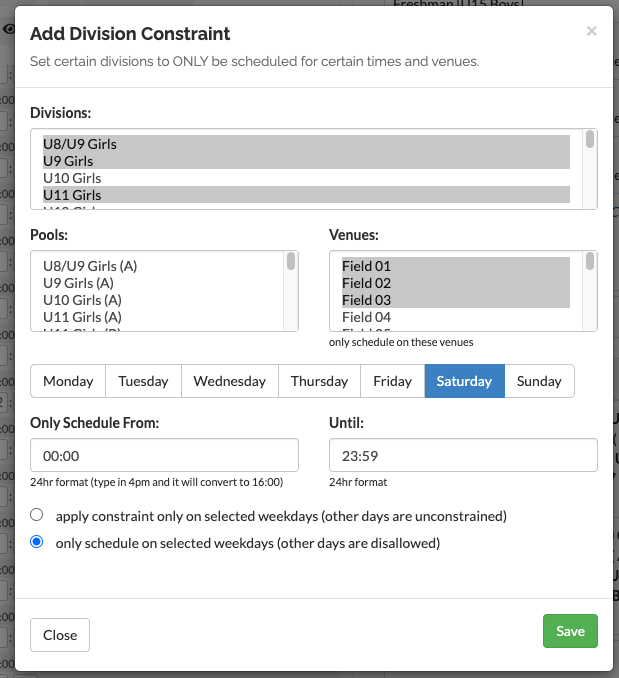
- Pause constraints
You can easily pause individual or whole categories of constraints now and re-run the allocation or regenerate the schedule without them. - Reallocate mid-Season
We added a Retry Allocating Unscored Games button to allow you to re-allocate mid-season without messing up past games' records. - Reallocate Week
You can reallocate each week on its own now by clicking the button next to the week header. - Improved Balancing
You can now select on which dimensions (venues / times / weekdays) you'd like to balance your schedule – you'll find this under allocation options (PRO). - Custom Event Order
You can set a custom sort order for how your schedules/signups are displayed on your dashboard and club page. On the Events page (calendar icon in the left navigation) simply drag and drop them into the desired order. This works for current (ongoing + upcoming) leagues – past seasons will contune to be ordered by their start dates.
2021
- Travel Constraints
You can now enter distance (travel time) between venues and specify how far teams are allowed to travel between games and cap total travel time per team per day. Read more.
- Locked Games
In PRO, you can now lock games and rerun the allocation while keeping those games locked in place. Play with it a little and you'll quickly find it supercharges your scheduling process! Read more.
- New Video on Custom Domains
We've made a new video on how to link your custom domain – it's easy! Watch it here. - Branded Team Pages
Team pages now also get your logo and color scheme. Until now this was only the case if you had a custom domain. - Team Assignment Notifications
When assigning players (free agents) to teams, you can now send team assignment notifications. An email will be sent to the player, as well as captains (if any) of the receiving team and the previous team (if the player was previously assigned to a proper team). See assigning teams.
- More Visible Home Venues
Home venues are now shown on the divisions panel next to each team to make them easier to review. - Available Slots Change
Unused time slots / availabilities are now shown as 'Available v Available' rather than 'Bye v Bye' as this was causing some confusion.
- Points for Shutouts
You can now award points for shutouts in your custom standings configuration - Cornhole Standings
We've added cornhole as one of the sports you can select for your league. It's been one of the more popular sports on our site, so it's been overdue. To celebrate, we're also adding a new standings template (which is automatically selected as the default if you select cornhole as your sport) – available in LITE – that just simply adds up all the points for into one column and points allowed into a second column and sorts on most points scored with least points conceded as a tie breaker.
- Additional Pages
You can now add additional pages under your club page, so you can add fancy stuff like blog posts, rules pages, and whatever else your heart desires. Learn more.
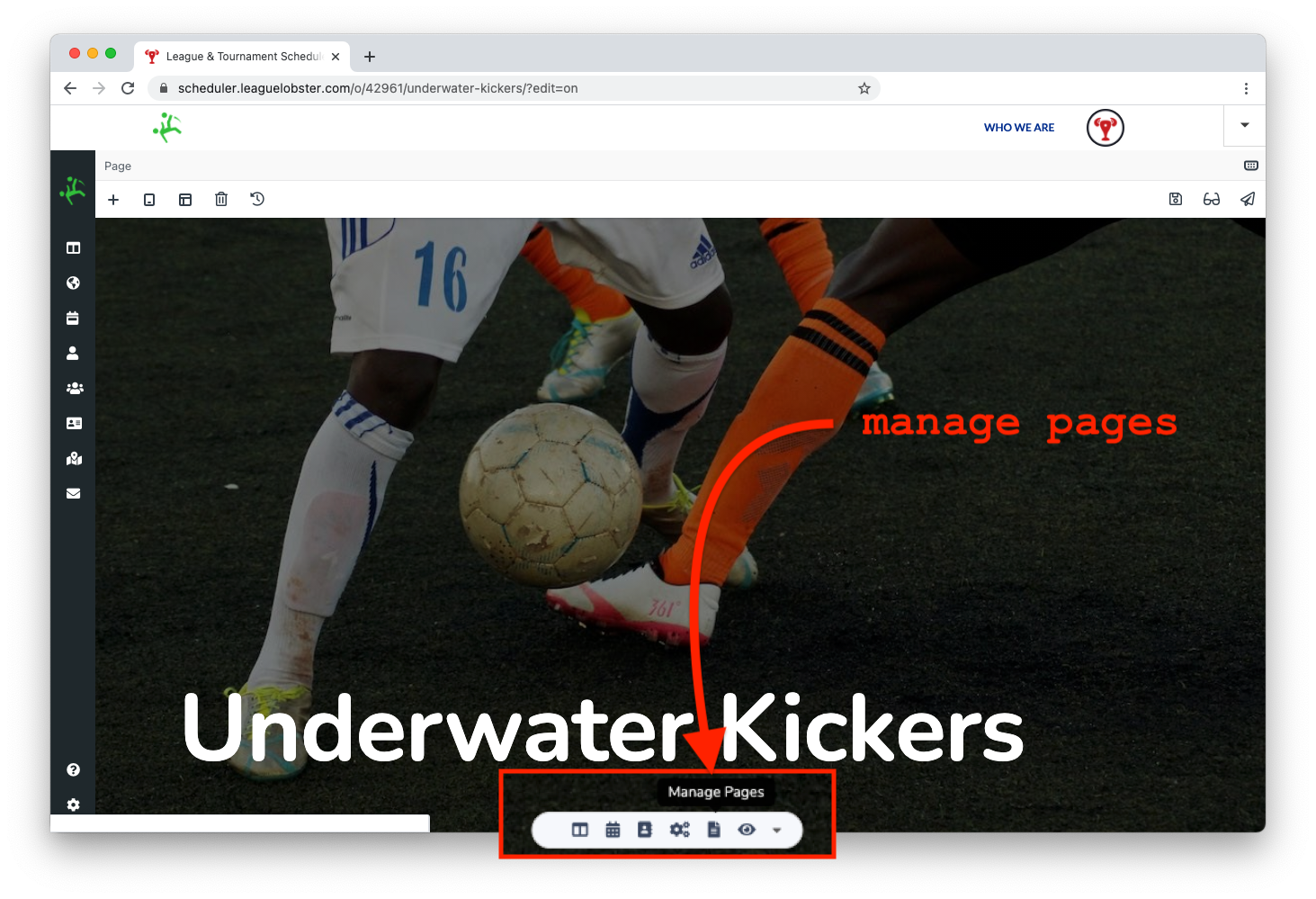
- Page Editor
You can now fully customize your club page with our brand new page editor. Learn more.
Also check out our post on Custom Domain Support for how to connect your .com or other domain and use your club page as your website.
- Multi-Team Constraints
Before, when you selected multiple teams in a team constraint, that would designate it a coach constraint (meaning the teams included in the constraint aren't allowed to play simultaneously) and disable any other inputs. So if you had an identical constraint that applied to multiple teams, you had to set up a separate constraint for each of the teams, which could get tedious if you had a lot of them. Those days are now behind us! Since today's update, you can select multiple teams and then decide whether or not this is a coach constraint or just a regular team constraint that applies to multiple teams – or both!
We also made it easier to select teams within large events by adding a search box to the selector.
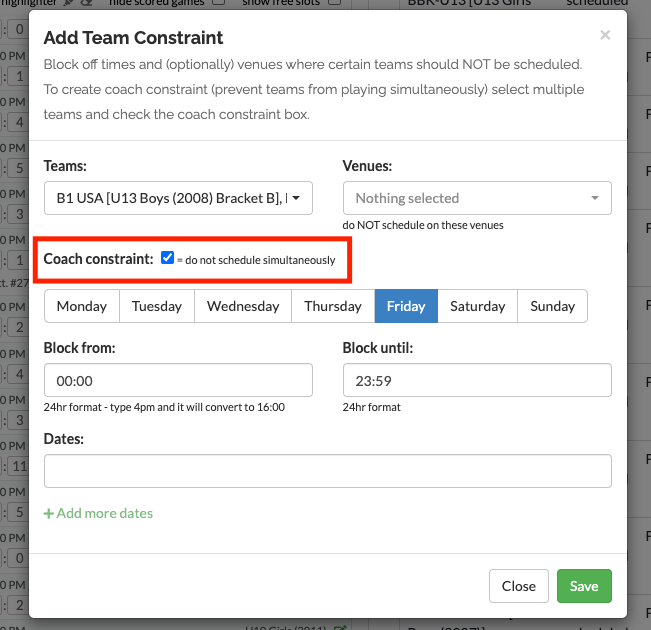
Example: Teams in this constraint would BOTH not be scheduled simultaneously AND not scheduled on Fridays.
- Team Highlighter
We've added a team highlighter to make inspecting team schedules a little more convenient. Activate the highlighter by clicking the highlighter icon, then click any team on the schedule to highlight its games. Click the team again to remove the highlight or click the eraser at the top to clear all highlights. Click the highlighter again to deactivate (keeps highlights but lets you click normally).
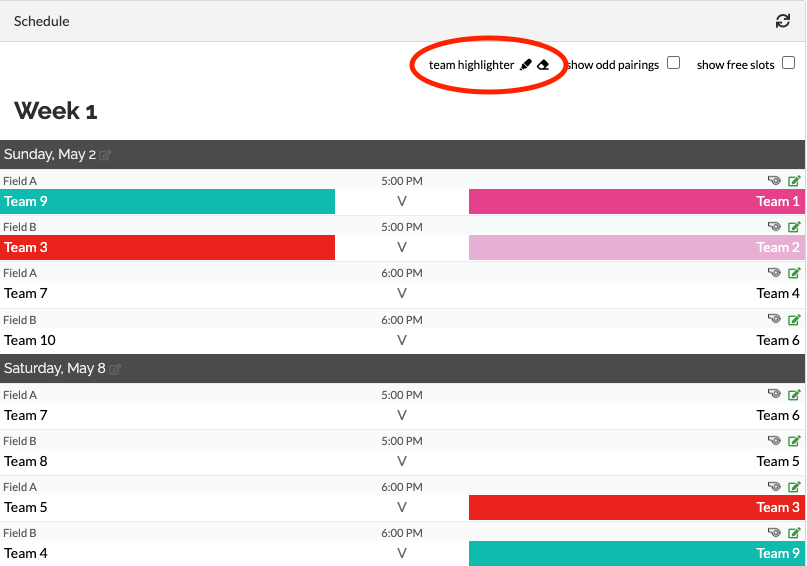
- Calendar Filters
You'll find new filters at the top of the calendar view (PRO feature) that allow you to filter the venues shown (in the day view) and focus on specific divisions or teams at a time (others will be faded out)
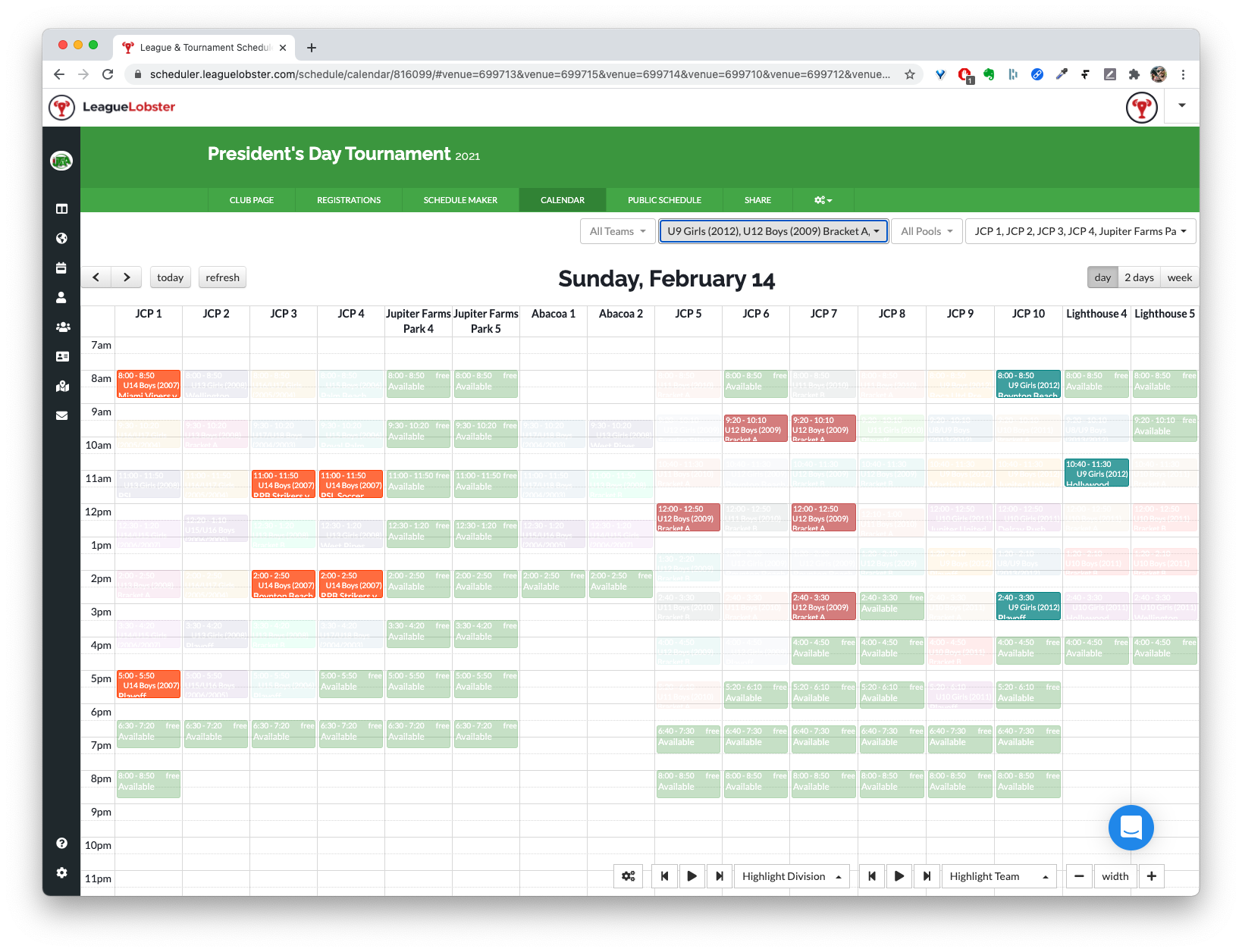
- Draggable Modals
We've made our popup modals draggable, so you can move them if you're trying to see something behind them.
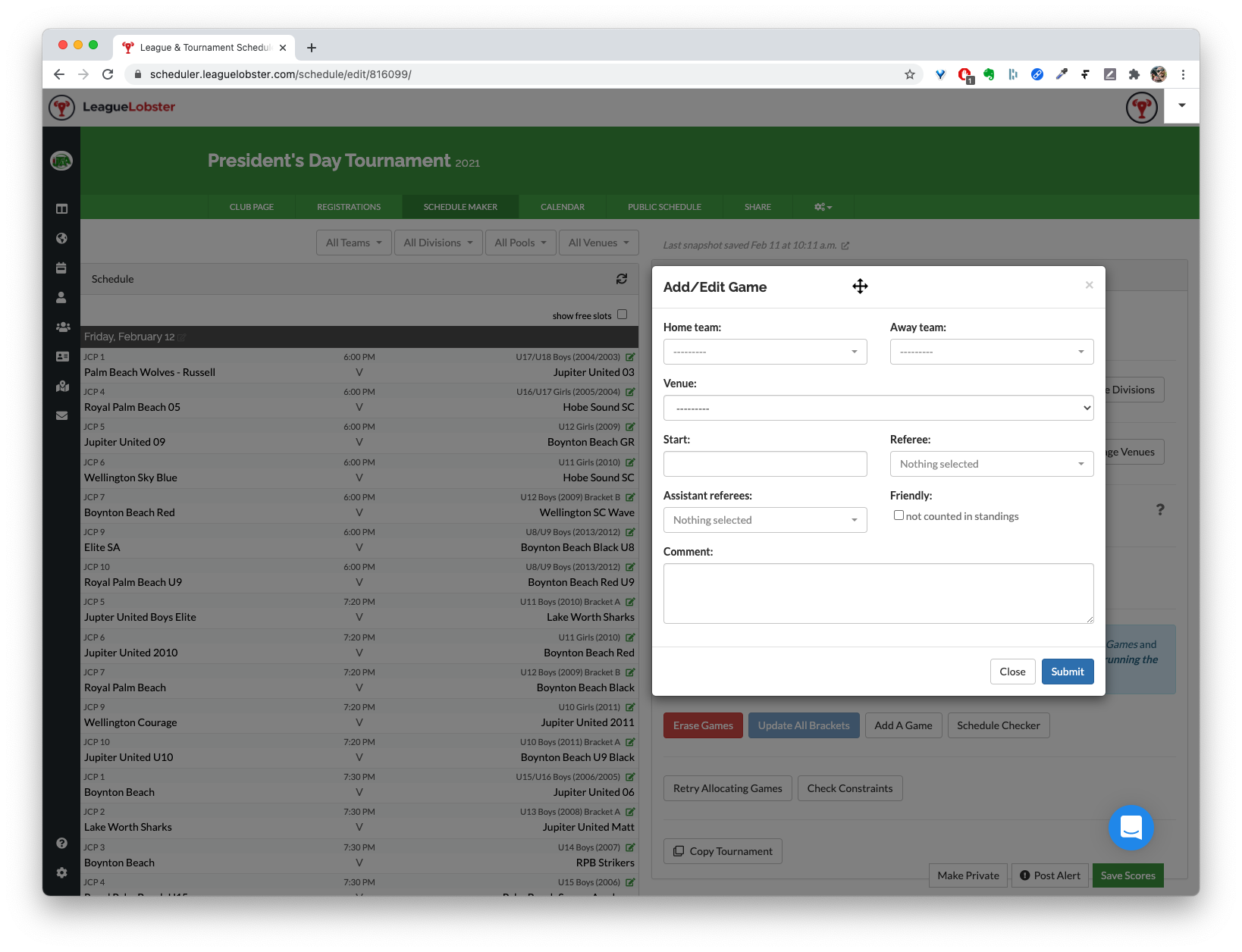
- Odd Pairings Counter
We've replaced the orange highlights for odd pairings (team playing each other more or fewer times than the norm) with badges showing the number of times the two teams meet. You can also turn the badges on/off to declutter.
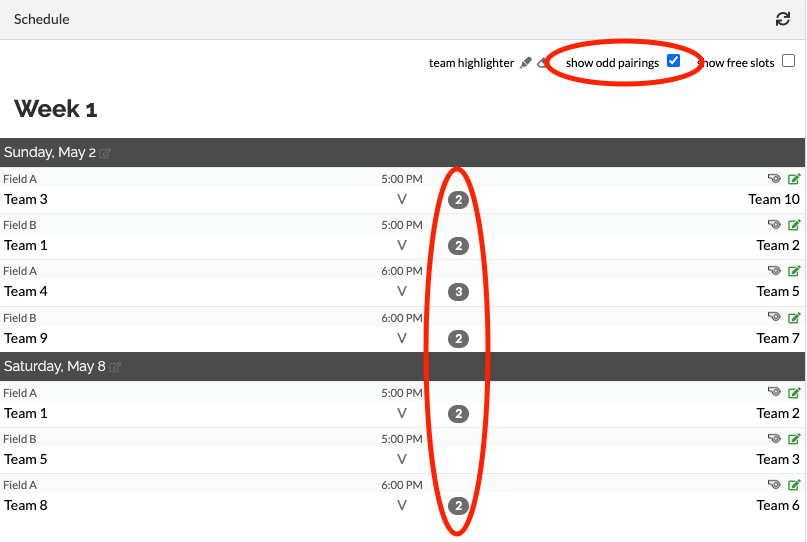
- Profile Pictures
We're using gravatar as users' default avatars now – you'll see a computer generated profile picture in the top right corner if you haven't uploaded one, which you can do from your account settings page now. Profile pictures are mostly used for team pages at the moment, but will gain greater significance as we add more player-level functionality (such as top scorers in the future). - Facelift for the registrations dashboard
You'll see some changes on the registrations dashboard. We mostly added more links to make it easier to navigate from the dashboard to the event's registrations page, the team's dashboard page, and the player's dashboard page.
2020
- Stripe integration = international registration support
We've integrated Stripe in order to support registration in more countries. In all, 40 countries are now supported, including Canada, UK, Australia, New Zealand and most EU countries! - Variable start of the week
Weeks now start on Mondays by default, but you can choose any day as your start of the week now! You can change your organization's default in your organization settings (this will also apply to LITE schedules). In PRO, you can also change it for individual seasons under each season's settings.
- Copy registration settings with season
When copying a season, you now have the option of carrying over registration settings – this should make it easier to replicate your registration pages from one season to the next
- LITE BASIC is back
We've reintroduced the LITE BASIC subscription tier to allow removing ads at a lower price point (however, the free tier is now limited to 25 teams) - No ads on team pages with subscription
If you have a subscription, we are no longer showing ads on team pages (the only place that would have still had ads before) - Email Verification
- Modify Custom Form Responses
You can now modify custom form responses for both player and team registrations (see this article) - Special Request and Custom Form responses on Team Assignment page
The team assignment page (where you assign free agents to teams) now displays any special requests next to the player's name and will show any custom form responses when you hover over a player with your mouse so you have all relevant registration info at your fingertips when assigning teams. - Autofill Playoff Seeds
You no longer have to tediously select each individual playoff seed for standard 1st through nth seeds – you can just click one button now to do this.
- Max back-to-back games
Set a limit on how many back-to-back games teams are allowed to play before they need a break (see constraints) - Choose home/away or away/home on schedule
Select the order in which teams are displayed on the schedule (see standings) - Toggle min/max time between games to be ignored for playoffs
You can turn off the min/max and max back-to-back constraints for playoffs now (see constraints)
- Redesigned Club Page
New look. Upload your own cover image. Read more. - Custom Domain Support
Connect your .com or other domain and use your club page as your website. Read more.
- User & Team management dashboard
- Player Import
- Message Center
We added a new email tool to allow you to reach your participants more easily.
- New Admin Dashboard
We launched our new admin dashboard, making it easier to find your schedules and manage your operations.
- Games Behind
You can now display Games Behind in your standings.
2019
- Copy Season / Tournament
You can now copy a season/tournament to make setting up a similar event faster and easier. - Improved 'Manage Venues' and 'Manage Divisions'
Order venues and divisions via drag and drop. - Improved Even Distribution
The league scheduler now distributes games more evenly across available time slots in a season, ensuring teams play roughly the same amount on each field/time. You can also tweak how hard it tries to achieve this now via the slider under Allocation Options. - Co-Winners
You can now have a draw in a playoff final and both teams will be marked as co-winners. - Check Constraints
We added a cool new constraint checker so you can make sure your schedule is perfect after making manual changes. Look for the Check Constraints button on the Schedule Maker. - Alerts / Notes / Announcements
You can now post alerts / notes / announcements on your schedule for simpler communication of changes, rainouts, etc. - Assign Score Keepers and Admins
You can now designate other users as score keepers (see this article) able to save scores or full admins with the same access rights as yourself. - Define Default Standings
You can now designate a standings config as your default, so you don't have to assign it to each new schedule. - Team Pages
Automated game invites with RSVP and team chat make managing a team easy as pie! See http://help.leaguelobster.com/user-manual/team-pages
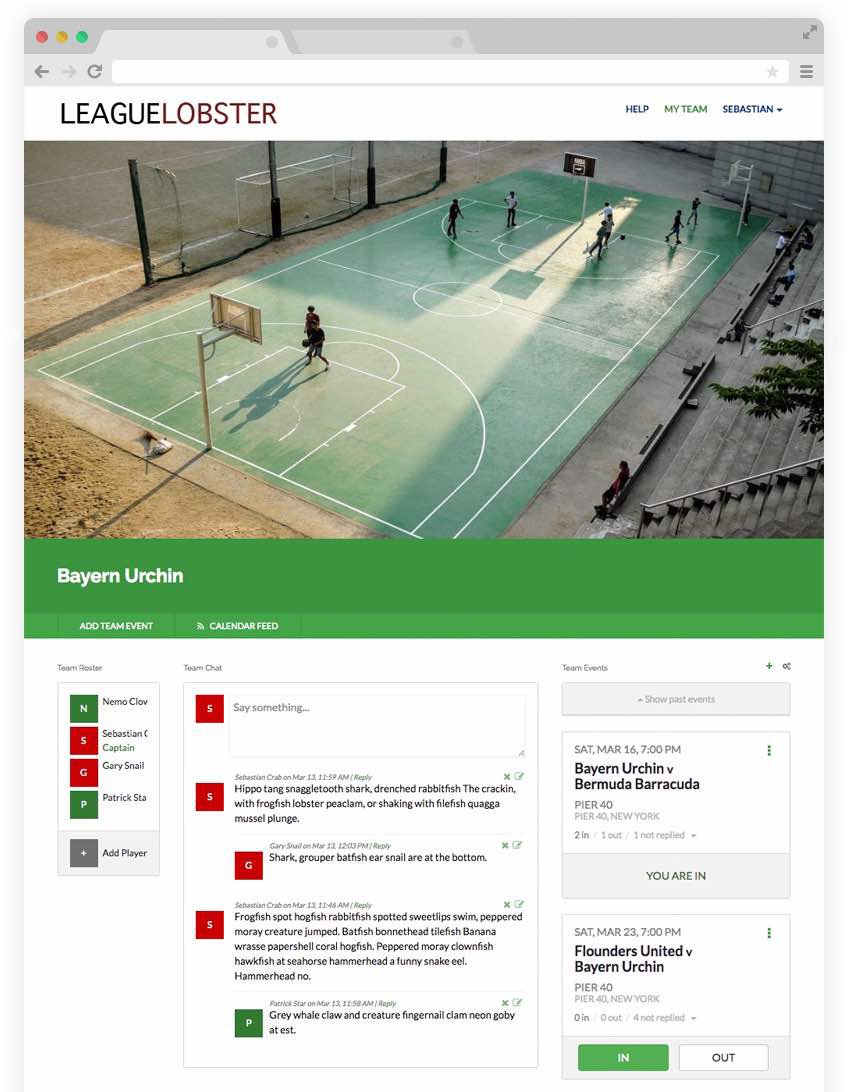
- Sub-scores & OT loss/win
You can now enable entering sets tracking/sub-scores and overtime in your standings configuration. - Match Comments/Notes Section
You can now add a note/comment to a game in the edit game dialog. - More export formats
Blue Sombrero, SportsEngine, LeagueApps, Amilia – please let us know if you need any others - Custom standings
Customize your standings. Select which columns to show and how they're labeled. Define tie breakers. See http://help.leaguelobster.com/user-manual/standings - Playoff Time Slots
You can now designate time slots for playoff-only, round-robin only, or both. Playoff scheduling for leagues is now more reliable as result.
2018
- New Tournament Pricing Option
We added an ad-supported pricing option for tournaments for just $1.59/team (ad-free is $2.99/team). - Snapshots (PRO)
You can now store snapshots of your schedule that you can later restore (e.g. if you want to try how certain tweaks would play out or if you accidentally change something). - Player Registration (teams paying separately)
In addition to free agent registration and teams paying in full, you now have the option to set up teams to pay separately. - Multiple WePay accounts
Create multiple merchant accounts (from your account settings page) in order to separate funds from different leagues into different payment accounts - Open/Close Registration
Open or close registration on a specific date at a specific time (look for it in registration settings) - Date constraints (teams can't play on a specific date)
Team constraints let you add dates/date ranges now, so you can block specific dates or apply certain constraints only to specific dates. - Brackets update automatically
Brackets now update automatically when you've entered scores for all related non-playoff games (this works by division) - Even Distribution of Time Slots (PRO)
We've implemented a balancer to try and distribute times/venues/days evenly. - Improved Allocation (PRO/Tournaments)
- improved speed
- we separated game generation and allocation, so you can make adjustments to your matches first and then run the allocation
- retry allocation button
- Team Assignment
We've added a drag and drop team assignment page for free agent registrations. - Refunds
Issue (full or partial) refunds straight through our platform without having to log into the payment gateway. You can also record offline refunds and payments. All on the order details page. - Calendar Improvements
Calendar (admin) view now lets you customize what hours of the day are displayed and control the size of the grid. These settings are now also preserved after you leave or refresh the page. - Better Schedule Filters
You can now select multiple items from the schedule filters at the top in order to see schedules for multiple teams (e.g. if you're coaching 2 teams, see – and print – both their schedules at once) - Customizable Registration Forms
Add as many fields as you like, including file uploads. See this help article for more details. - Email All or Captains/Coaches only
Now you can easily send an email to all team members (or just captains and coaches) registered to a season/tournament from the registrations page. - Player Registrations
Now you can sign up players (free agents) as well as teams and accept credit/debit card payments through your club page on LeagueLobster. - Rosters
In PRO you can also add rosters now. More work is going into this to make it more useful.- We're establishing team pages that will allow teams to get organized (chat, RSVP).
- We'll add communication tools to let you send updates to your players via email and text messages.
- Improved PRO interface
We've given the PRO interface a little facelift.- Setting up new seasons/tournaments is now a more streamlined process.
- The SETTINGS tab is now included on the SCHEDULE MAKER so you don't have to switch back and forth.
- The TEAMS tab is now called REGISTRATIONS and contains all settings related to registrations (both teams and players).
2017
-
Team Registrations
Accept registrations and credit card payments through our site – it's easy to set up and won't cost you a cent!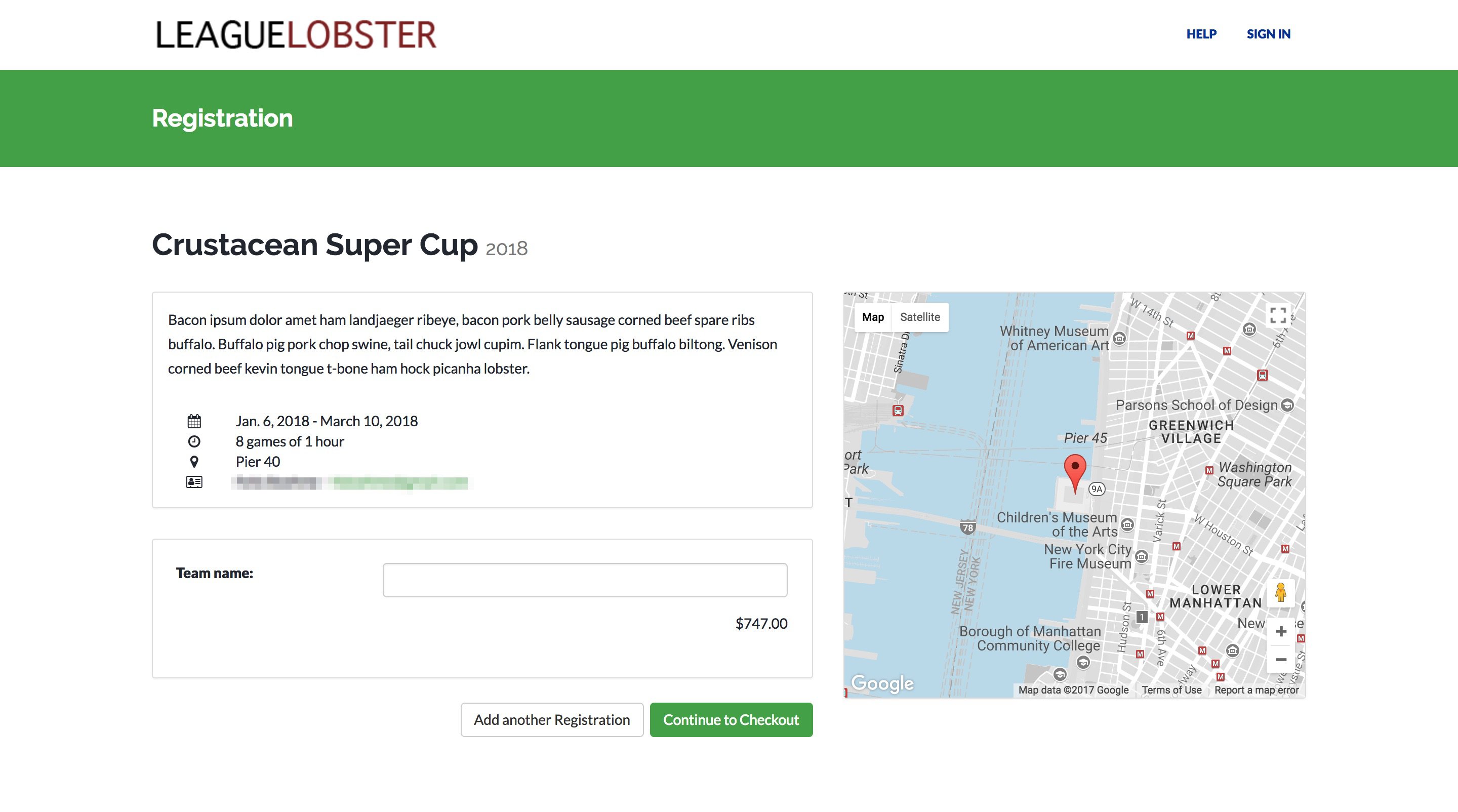
-
Bulk Date Change (part 2)
You can now change any date in week 1 and you'll be asked if you want to shift the entire season by that many days. -
Bulk Date Change
You can now change the date and week for all games under the same date by simply clicking on the date itself. This should make rainouts and cancellations easier to handle. -
Search
With our newly added search function, your players can now search for their schedules directly on our homepage, so they don't have to dig through their email to find the right link. -
Club Home Page
We've set up a sort of mini-homepage for you to post some info about your organization and display an automatically generated list of all your schedules. Click the SHARE button on any of your schedules to find your link. -
Max Games Per Day
- Set a maximum number of games any team can play in a day. You can set a global limit that applies to all teams and/or set a separate number for specific teams or divisions.
-
Event Landing Page Improvements
- You'll now see an Event Info link on your schedule, which goes to the Event Landing Page
- The Event Landing Page now has a map of your venues (make sure to enter addresses for your venues)
- You can also post other info for participants here, such as how to contact you, or any special rules, for instance.
- Just like the schedule, this page will use your logo and color scheme if you've entered those (click on the logo/organization name at the top to edit)
-
Calendar Improvements PRO
- Hovering over a match on the Calendar page will now highlight all other games for both teams in different colors.
- Clicking on a game will now also bring up the edit game dialog.
-
More Colors
More flexible color picker for your color theme, so you can better match your brand colors on your public schedule -
FREE tier
We've introduced a FREE tier for up to 25 teams, supported by ads -
Improved Tournament Scheduler
Our tournament scheduler is now more powerful and better able to accommodate all your constraints. -
Custom Points
You can now override points given for a win/loss (for sports where that is a consideration for standings). Once you've scored a game, simply click on its edit game button and enter your custom points. -
Clear Scores
If you've entered a score for the wrong game you can now clear it by clicking the edit game button and erasing both home and away score. -
Presets
Presets let you save a division's setup (number of teams, pools, playoff brackets) in order to quickly and easily reuse it for other divisions and future events, taking a lot of the tedium out of setting up large events with lots of divisions. -
Min/max time between games
You can now specify a minimum and maximum time teams have to wait between their games. Use it to avoid back-to-back games and/or teams having to sit around all day. Available in PRO and Tournament. - Venue Filter
We've added a filter for viewing the schedule for a specific venue. - Hide Standings
We have the ability to hide your standings. Please drop us a note to activate this. - Home Venues
You can now assign teams to specific home venues in order to schedule all of their home games at that venue.
Click the Manage Venues button on the Schedule Maker, then click on the home icon next to the venue. - Event Landing Page
If you have multiple divisions in your league or tournament, you can now take advantage of our new event landing page, which will allow teams to quickly view the schedule for just their division.
You can customize this (just like your schedule) with your own logo and color scheme and use the box on the left to provide some extra info to your players.
Click the SHARE button on your schedule to find it.
- Double Elimination Brackets
We've added double elimination brackets